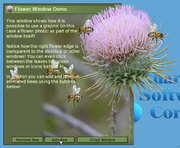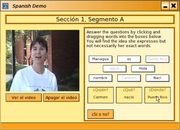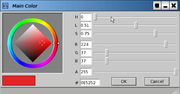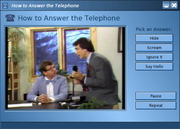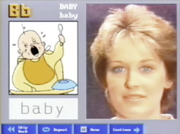V∆Delta Overview
Contents |
What is a Programming Language?
A programming language is the tool a programmer uses to "talk" to the computer and tell it what to do. Thus a programming language is used to create programs. Most programming languages have a syntax. This is a set of rules about how to use the language to communicate with the computer. We will look more at syntax in the Syntax tutorial.
There are many different types of programming languages. Next we will take a look at what makes V∆Delta a unique programming language, as well as what you can do with it.What Makes V∆Delta Different?
- VΔDelta is a Content Programming Language: VΔDelta is geared towards creating and maintaining content. Thus it is designed so anyone can create programs in it, focusing on the content of what they want to create without needing complex programming expertise. VΔDelta is very easy to learn, with straightforward commands and easy-to-read syntax, yet it is also a full programming language, so its applications are virtually unlimited.
- On-Demand Delivery of Code: VΔDelta programs are made up of many small parts and your program can start running with only a few parts of it downloaded. This eliminates long download times, plus you only download the parts of a program you need so it takes up less space.
- Interpreted and Platform Independent: VΔDelta is an interpreted language. This means you only need to create your program once, and VΔDelta will translate it for whatever platform (Windows, Mac, etc.) it needs to run on. If a new platform comes out, your program will run on it without any revisions from you!
- Content Development Tools: VΔDelta includes its own set of development tools including a code editor and GUI layout editor. This means you can create simple applications without writing a single line of code, and complex applications are much simpler.
- Superior Debugging and Error Handling: All VΔDelta error messages include full and clear error information. VΔDelta applications can even trap errors and handle them itself while running. Applications can also email their developers when bugs occur, and the developer can correct the bug real-time - the user won't even need to restart the program! In addition, VΔDelta provides advanced debugging tools to assist our developers.
- Patented Modular Delivery: VΔDelta's unique modular structure helps distribute traffic load between multiple servers and the end user will not notice any difference.
- Patented Multi-Threading: VΔDelta supports true multi-threading (multi-tasking, allowing programs to run at the same time). This works even on platforms that do not currently support multi-threading! In addition, this lets us create unique objects that respond instantly to user input (i.e. there is never any lag when you click a button). This also allows VΔDelta programs to communicate easily across the internet.
For more technical details on these areas please see the Overview for Experienced Programmers.
What Can VΔDelta Do For Me?
Artists
Artists, photographers and other creative minds can now have sophisticated online galleries of their work, without paying for a programmer to assist them. These galleries can include customized searching and sorting, panning and/or zooming, and even show step-by-step how an image was created.
Businesses
Businesses can now have a presence on the Internet at a fraction of the usual cost, creating their own interactive catalogs and sites which can easily be updated without the assistance of any outside services. For example, a restaurant manager could post the specials every day in just a few minutes.
Clubs and Organizations
A big problem with current organization and club sites is that members, even the people who are running the organization, can't get on the site and update it themselves. This means that information on the sites is often not timely and is stale and out-of-date. With VΔDelta, this problem no longer exists. Calendars, member specials, and anything else can be changed at the drop of a hat. In addition, it is easier to create a community in which members can connect with each other - across town or across the globe.
Engineers
VΔDelta offers advanced features, while maintaining a simple and stable interface. Our advanced feature set includes multi-threading and socket support. This allows for easy writing of programs as remote controls. For example, a chemical plant in Illinois could be operated by remote control from a location in Ohio.
International Users
VΔDelta includes full Unicode support! This means that with VΔDelta you don't have to download special language support to display characters in other languages. All 64,000 characters of the world's languages can be displayed without special support - from Cherokee to Arabic to Gujurati.
Personal Internet Users
With VΔDelta everyone can create personal Internet sites and even their own online businesses. They can lay out their sites without any complex technical know-how or training and be assured their sites will look exactly the same on everyone else's screen - no matter what operating system the visitor is using.
Programmers
No restrictions and great stability! With VΔDelta's innovative technology, programmers can focus on the design, features, and functionality of their programs without the worries of cross-platform compatibility, operating system bugs, etc. Plus, with VΔDelta's easy-to-learn language, on-demand-delivery of code, superior debugging and error handling, modular delivery, Unicode support, video support, audio support, and multi-threading anything is possible!
School Administrators and Curriculum Specialists
Easily automate curriculum management, report cards, and more. Create online school communities that bring students, teachers, and parents together. These communities can include secured areas available only to administrators and/or only to teachers.
Students
VΔDelta is simple for students of all ages to use, enabling students to create presentations incorporating audio, video, graphics, and animation. They can also create their own study groups, lessons, and games.
Teachers
VΔDelta has an easy learning curve, enabling teachers to write interactive content themselves, without going through an intermediate programmer. Now teachers can easily create interactive online lessons for their students and even create businesses to sell their courses to teachers in other schools.
Using The Tutorials
The V∆Delta tutorials are designed to work for users of all levels - from the experienced programmer to the casual computer user. If you are new to programming languages and many of the concepts of programming, the tutorials go into a level of great detail for you. Some tutorials are also available customized for the background of the reader.
- If you are an experienced programmer, you may wish to skip over some of the simpler explanations. For example, you may wish to skip reading what's below and instead read the
- If you are a graphic artist, you may wish to skip ahead to the Overview for Graphic Artists.
For all list of all the V∆Delta Tutorials, move on to V∆Delta Tutorial.
Where Next?
If you'd like more technical details please read the Overview for Experienced Programmers, otherwise we suggest you move on to the Syntax Tutorial.
If you'd like to skip ahead and create something right away, try moving on to Using the Layout Editor!